After logging in, you can access My ISP at https://myportal.scsonline.ca/en-ca/ISP/My-ISP (If you are not logged in, you will be directed to the login page).
This tutorial offers an overview of the main sections in My ISP.
The Individual Support Plan (ISP) allows a SCS Participant to set goals for themselves and create a strategy to reach those goals with the support and input of their family, friends, volunteers and paid support staff. It is designed to ensure that while everyone’s voice is heard, the SCS Participant’s voice being the loudest.
TIPS This tutorial includes visual followed by instructions. The instructions are numbered to make it easier to find the areas they refer to in the visual. Look for the corresponding numbers in the visual.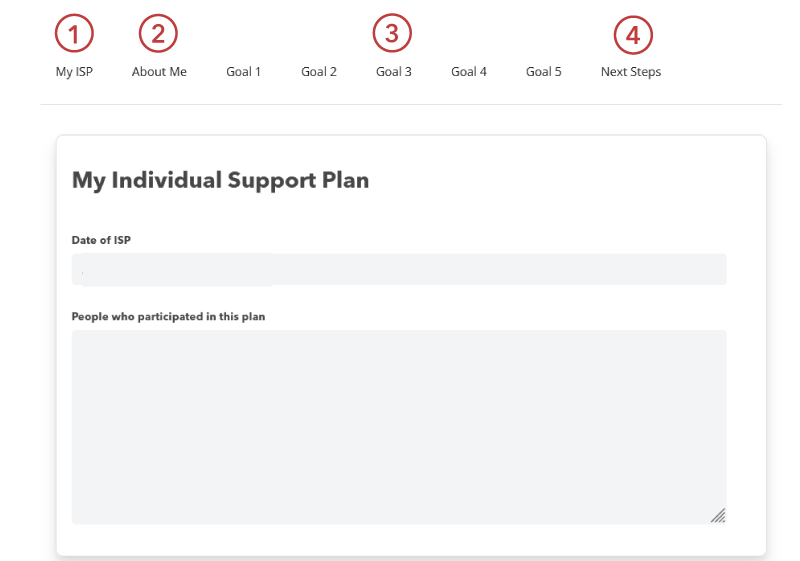
You will find the following sections in My ISP:
- My ISP: This simply lists the date the most recent plan was developed and who participated in the planning session.
- About Me: This section is to get to know the SCS Participant. It provides context and information for the goals in the next section, and how to achieve them.
- Goals: Here, the SCS Participant lists the goals they want to pursue, what supports they will need and who will provide them. A participant can view as many as 6 goals at a time in their ISP.
- Next Steps: Here you can find what tasks the SCS Participant and other stakeholders have committed to in order to help the participant achieve their goals.





