After logging in, you can access My Account at https://myportal.scsonline.ca/en-ca/My-Profile/My-Account (If you are not logged in, you will be directed to the login page).
In My Account, you can change the email address associated with the account.
TIPS This tutorial includes visual followed by instructions. The instructions are numbered to make it easier to find the areas they refer to in the visual. Look for the corresponding numbers in the visual.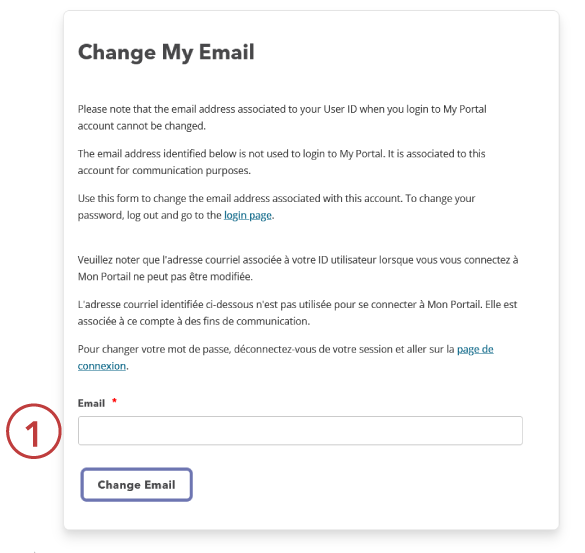
1. To Change the email address associated with the account, type the new address in the Email field and click on Change Email.
Once the email address is changed, all messages from My Portal will be sent to the new email address.
Important: Changing the email address associated with the account will not change your Username to login into My Portal. Your Username is the original email address used to create the account.





