After logging in, you can access My Participants Profiles at https://myportal.scsonline.ca/en-ca/My-Profile/My-Participants-Profiles (If you are not logged in, you will be directed to the login page).
In My Participants Profiles, you can view and edit basic information, which includes the address(es), phone number, key contact information and communication preferences.
TIPS This tutorial includes visual followed by instructions. The instructions are numbered to make it easier to find the areas they refer to in the visual. Look for the corresponding numbers in the visual.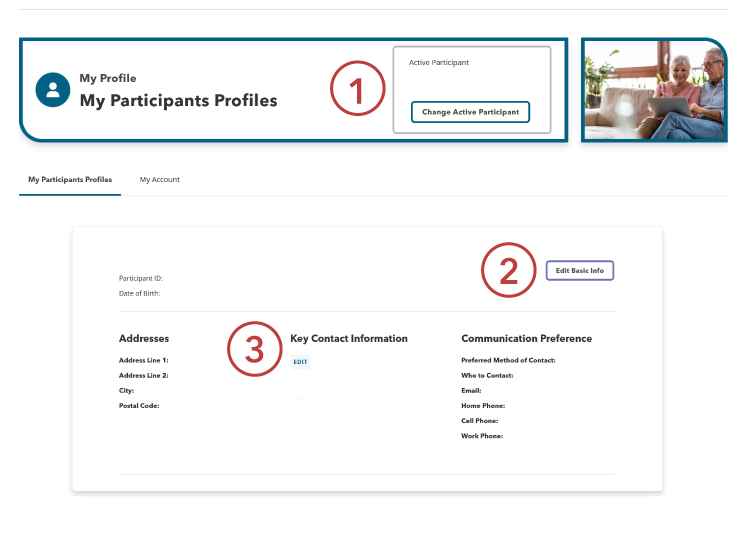
If this is your first time using the SCS Portal, please check to make sure that all information presented is accurate.
1. If you manage services for more than one SCS Participant, you can select Change Active Participant near the top of the page to view information for different SCS Participants. This will open a pop-up menu of all SCS Participants associated with your account. If you manage services for yourself and for someone else, then you both will be listed as SCS Participants in this menu.
2. Select Edit Basic Info to update or correct the name, contact information or communication preferences for the Active Participant.
3. Select Edit Key Contact to change who SCS will use as your primary contact for the Active Participant.





