This tutorial explains how to create or reset your password.
If you want to know where to go to create or reset our password, please read the How to Login tutorial.
TIPS This tutorial includes visual followed by instructions. The instructions are numbered to make it easier to find the areas they refer to in the visual. Look for the corresponding numbers in the visual.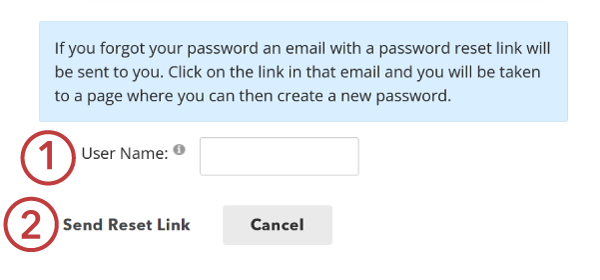
1. Enter your Username into the text field.
2. Click the Send Reset Link button located below the text field.
You will receive an email with a link inside. Click this link to reset your password.
If you can’t find the password reset email:
- Make sure your username (email address) is entered correctly.
- Verify that you are using the original email address you used to create the account. You may have changed your email address after creating your account.
- Check your spam or junk folder.
If this does not resolve the issue, contact MyPortal.Support@SCSonline.ca to verify your username.
A strong password includes lowercase letters (abc), uppercase letters (ABC), numbers (123), and symbols (!@#). It should be easy for you to remember, but hard for others to guess (even people who know you). It is best to avoid birthdays, anniversaries, nicknames, addresses, pet names, and any other information that can be easily found about you.
An example of a strong password might be the name of a favourite song and the year that song was released, or a quote from a favourite book followed by its page number.





