This section is available to SCS Participants who have funding with SCS. SCS Participants who do not have funding with SCS do not see this section in My Portal.
After logging in, you can access My Invoices at https://myportal.scsonline.ca/en-ca/My-Billing/My-Invoices (If you are not logged in, you will be directed to the login page).
In My Invoices, you can check the status of your submitted invoices for the Active Participant.
TIPS This tutorial includes visual followed by instructions. The instructions are numbered to make it easier to find the areas they refer to in the visual. Look for the corresponding numbers in the visual.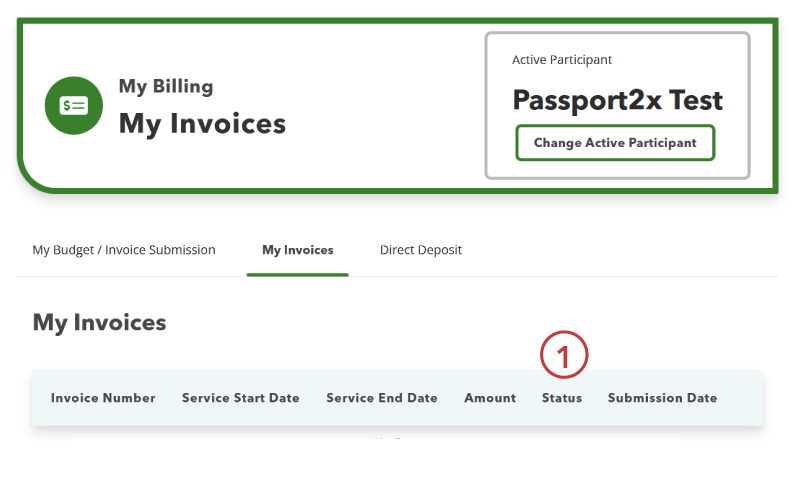
1. Once submitted, an invoice will be listed under “Status” as Pending under until it is processed by SCS. Once processed, the invoice will be listed as Paid or Rejected. If your invoice is rejected, you will receive an email with the reason for the rejection.





